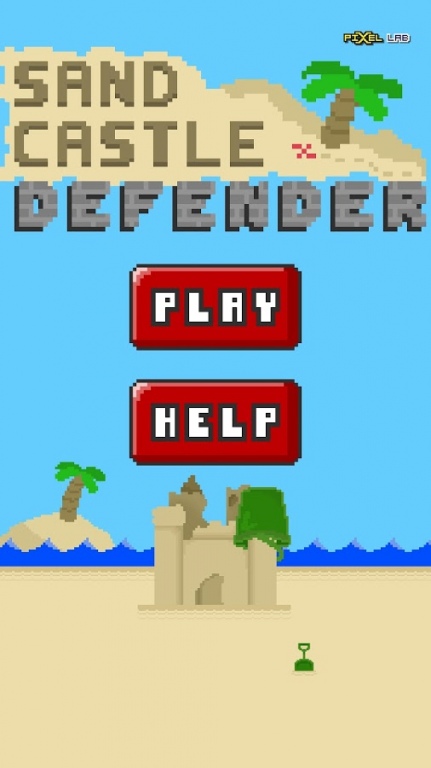Sand Castle Defender 0.0.2
Free Version
Publisher Description
Launch darts from your sand castle to pop falling beach balls! If five beach balls land on the sand, your castle will fall! If you like this game, please try any of my other free, ad-free games.
Features include:
- Three types of beach balls: Think quickly as to which target takes priority
- Rewarding score meter: While every accurate shot initially gives you 1 point, landing 5 shots in a row will make each shot worth FIVE points. Be careful though, as missing shot resets your score bonus. Do you spam the darts, or go for a high score?
- Screen orientation: Pretend like you're texting to seem social or to avoid someone! (This one is a joke, but hey, I won't judge)
- High score resetting: Someone beat your high score? Just reset it!
**UPDATE**
- Redesigned all art (it's prettier)
- Redesigned layout (the menu makes more sense)
- Redesigned procedural gameplay (gameplay starts easy and gradually increases in
difficulty)
- Added helpful UI elements (it's easier to know castle damage level and combo progress)
About Sand Castle Defender
Sand Castle Defender is a free app for Android published in the Arcade list of apps, part of Games & Entertainment.
The company that develops Sand Castle Defender is PixelLab. The latest version released by its developer is 0.0.2.
To install Sand Castle Defender on your Android device, just click the green Continue To App button above to start the installation process. The app is listed on our website since 2016-08-20 and was downloaded 27 times. We have already checked if the download link is safe, however for your own protection we recommend that you scan the downloaded app with your antivirus. Your antivirus may detect the Sand Castle Defender as malware as malware if the download link to com.construct2.SandCastleDefender is broken.
How to install Sand Castle Defender on your Android device:
- Click on the Continue To App button on our website. This will redirect you to Google Play.
- Once the Sand Castle Defender is shown in the Google Play listing of your Android device, you can start its download and installation. Tap on the Install button located below the search bar and to the right of the app icon.
- A pop-up window with the permissions required by Sand Castle Defender will be shown. Click on Accept to continue the process.
- Sand Castle Defender will be downloaded onto your device, displaying a progress. Once the download completes, the installation will start and you'll get a notification after the installation is finished.